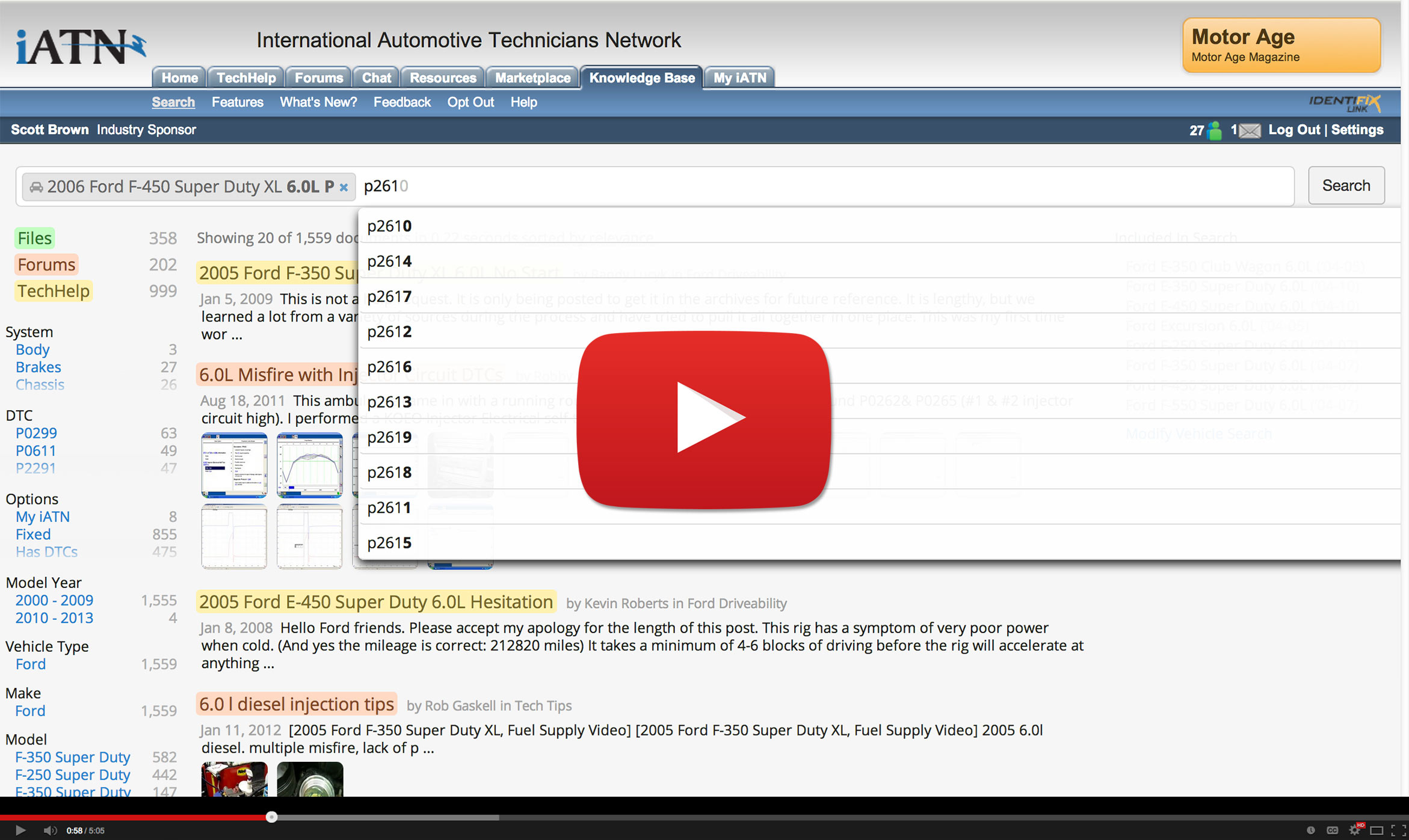June 18, 2014 |
Massive Improvements in SearchOver the past two months, we've made some major improvements to our new search engine for the iATN Knowledge Base. If you haven't tried the new search engine recently, we think you're going to love it. |
Improved Smart Vehicle Builder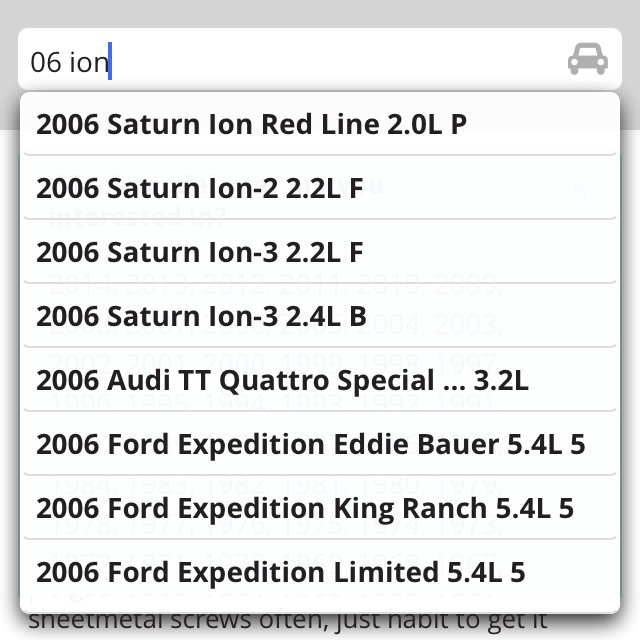
Smart Vehicle Builder now provides better results, and increased flexibility in filtering down to specific submodels and engine sizes, just by typing them. Build a 2007 Toyota Camry 3.5L by typing "07 camry 3.5." Built-in VIN decoding is now more forgiving, and during the vehicle build process, we now return more vehicle suggestions. Building a specific vehicle allows us to expand your search to include not only documents related to that specific vehicle, but similar vehicles as well. Just type a year and model, or enter a VIN into the search box, and choose a vehicle. Once built, click on the vehicle for more search options. |
Vehicle Builder Assistant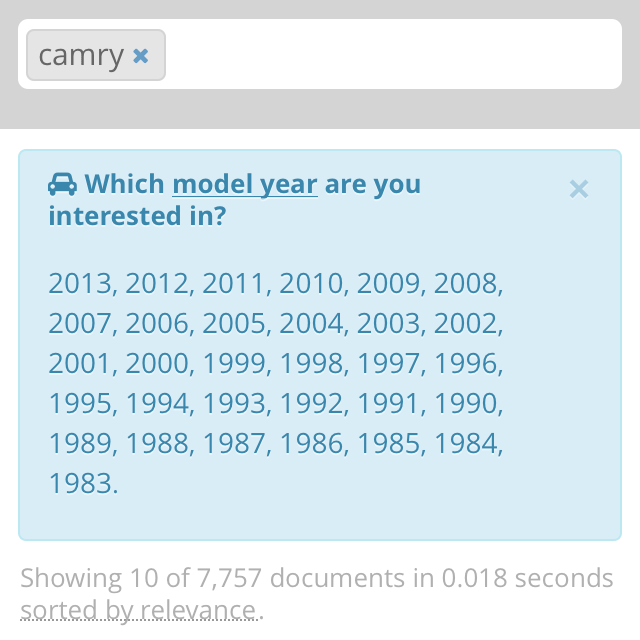
With the brand-new Vehicle Builder Assistant, we analyze what you've searched for, and if it looks like you're trying to find information on a specific vehicle, we'll offer optional assistance. For example, if you search for "camry," you're only 2 clicks away from building a 2007 Toyota Camry 3.5L. You can also start a new search using the Assistant: just click on the vehicle icon that appears on the right side of the search bar, and we'll help you drill down to a specific vehicle. |
Improved Supercharged Search®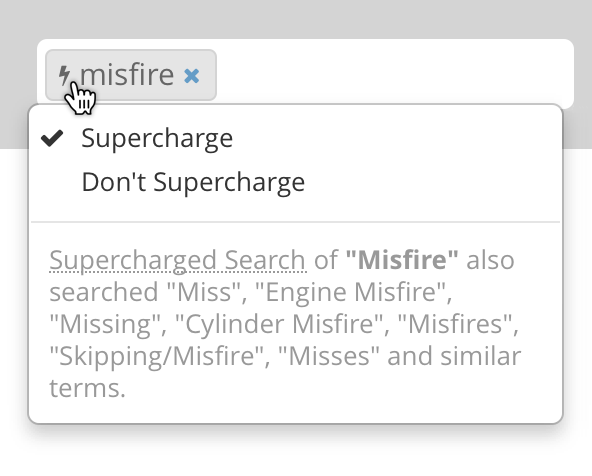
We've boosted the number of Supercharged Searches by about 5 times what we were doing previously, and improved the reliability of the results returned. And now you can choose to disable Supercharging for a term, if you wish. Just look for the keywords with a lightning bolt next to them, and click for more options. For those unfamiliar with Supercharged Search: This feature comes courtesy of our sister company, Identifix. It enables us to find documents based on auto terminology similar to the words you've typed. For example, "misfire" is will also match "Miss", "Engine Misfire", "Missing", "Cylinder Misfire", "Misfires", "Skipping/Misfire", "Misses" and similar terms. |
What you want, not what you type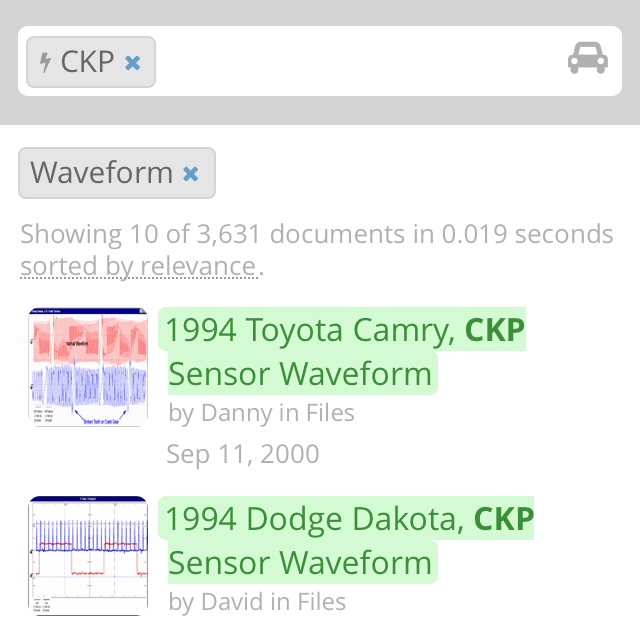
When you search for "CKP waveforms" we know you're looking for actual waveforms, and not just documents containing the word "waveforms," so that's what we'll show you. Same thing goes for things like scandata, photos, documents, forums, files, TechHelp and more. The more you search, the smarter we'll make it. |
Improved User Experience & Search Quality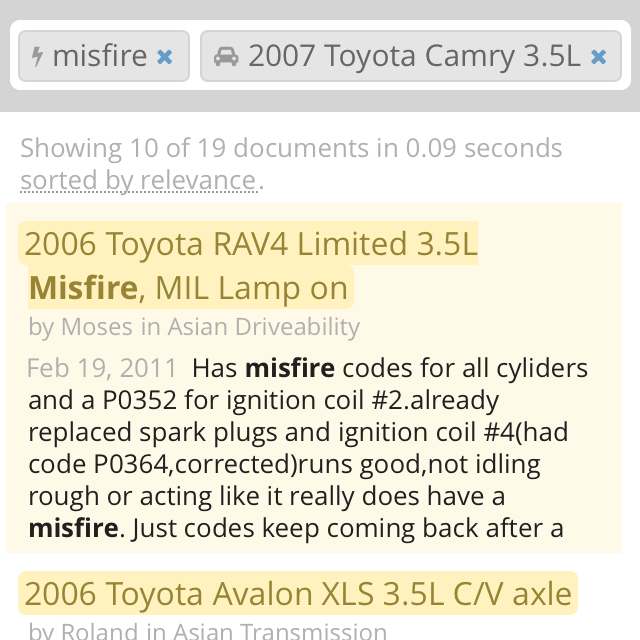
We spent a lot of time improving the user experience, such as making the searches more efficient, including little things like eliminating repeated queries when navigating forward & backward in your search history. Highlighting the last document you clicked on in your search results, so that when you return to them, you can easily see where you left off. Improving how the category filters behave so that they're much easier to use. But we haven't just focused on the user experience. We've spent a lot of time on the quality of the indexed data, including eliminating many false positives. For example, because of the many ways people type diagnostic trouble codes (DTCs), we do some pretty vigorous DTC parsing to try and index as many as we can. As it turns out, perhaps a bit too vigorous. :-) So we improved those indexing methods, as well as the results you get when searching for hand-typed DTCs. There are too many bug fixes and incremental feature improvements to list them all, but suffice it to say, your experience using the search engine should be vastly improved. If you are having any issues, or would like to provide feedback, please let us know. Thanks! |
|
The Basics of iATN’s Search Engine We will continue to focus on improving the search engine to provide the best possible experience. Please keep your feedback coming, we appreciate it! |