Our New Search EngineOver the past two years, we've been working on a brand new search engine that is capable of searching all of iATN in a simple, but powerful, way. For those familiar with our old search engines that separately searched TechHelp, Forums and the File Library, the new search interface is quite new and different. Ultimately, we think you will love the results you get once you get used to how it works. Below, we present a summary of the advantages and features. |
Search everything at once. Everything.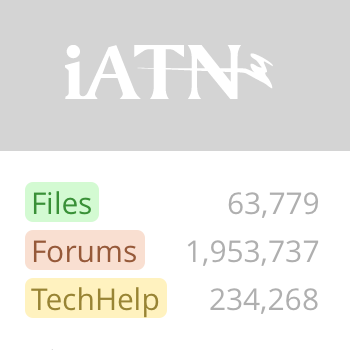
No longer do you need to go into three separate search engines for the forums, files, and fix database, nor learn the different quirky ways each of those search engines work. Search in a single place, and catch it all. And you no longer need to start out by narrowing your search to a single vehicle type or system, which also means you won't have to bounce around in these different areas trying to cover all the possibilities. Build a vehicle, enter a DTC or some keywords, and start looking at everything discussed on iATN, going back almost twenty years. |
Building a vehicle is easier, typing is optional.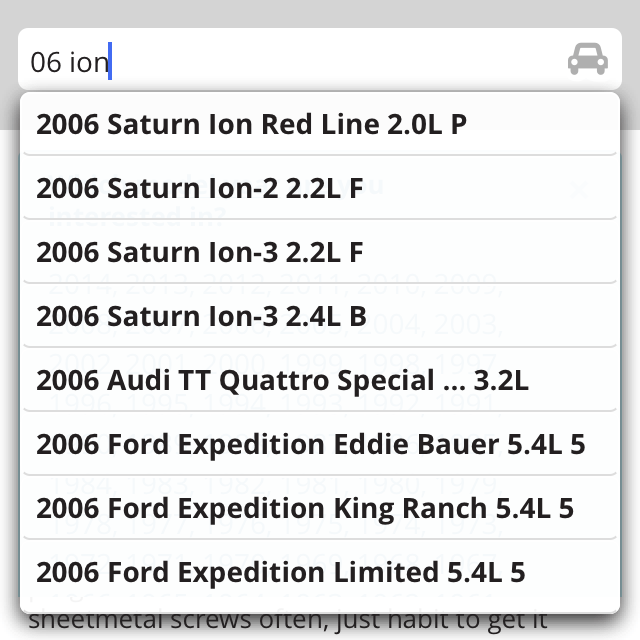
When you first load the search engine, we're showing you everything posted to iATN, over 2M documents. To get started researching a vehicle issue, type the year and model (such as 06 ion), and you'll quickly see suggestions to choose from our Smart Vehicle Builder. Tap the Vehicle Builder Assistant (car) icon on the right-hand side of the keyword bar to build a vehicle the old-fashioned way: we'll lead you through choosing a year, make, model, and so on until the vehicle is built. |
Vehicle-based searching is insanely powerful.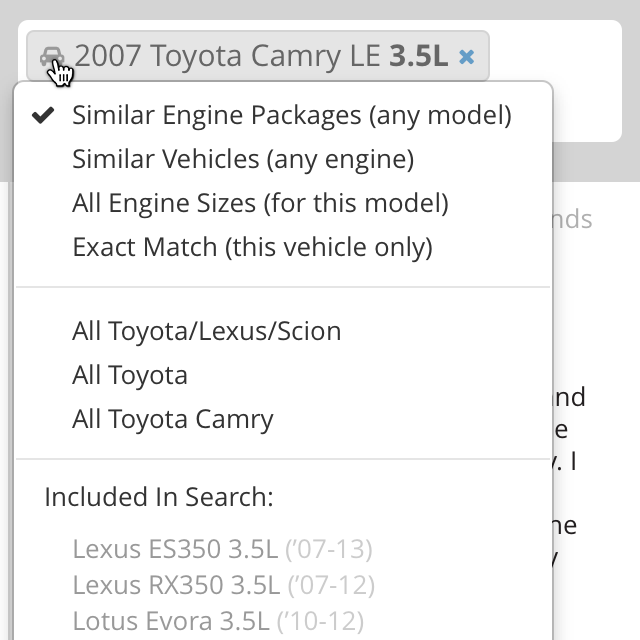
Build a 2007 Toyota Camry 3.5L by typing 07 camry 3.5, or paste in a VIN to trigger the built-in VIN decoding. There's no quicker way to build a vehicle. And for that Camry, notice it starts out by searching across 57 other vehicles, spanning 9 different models and model years, and 3 different makes. Building a specific vehicle allows us to expand your search to include not only documents related to that specific vehicle, but similar vehicles as well. Tap or hover over the vehicle box, and you'll expose several different ways to modify the kind of search we're doing. Expand the search further by choosing "Similar Vehicles (any engine)." Or set the model year and engine aside entirely, and choose one of the options to search by vehicle family (e.g. Toyota, Lexus, Scion), make or model. |
Vehicle Builder Assistant to the rescue.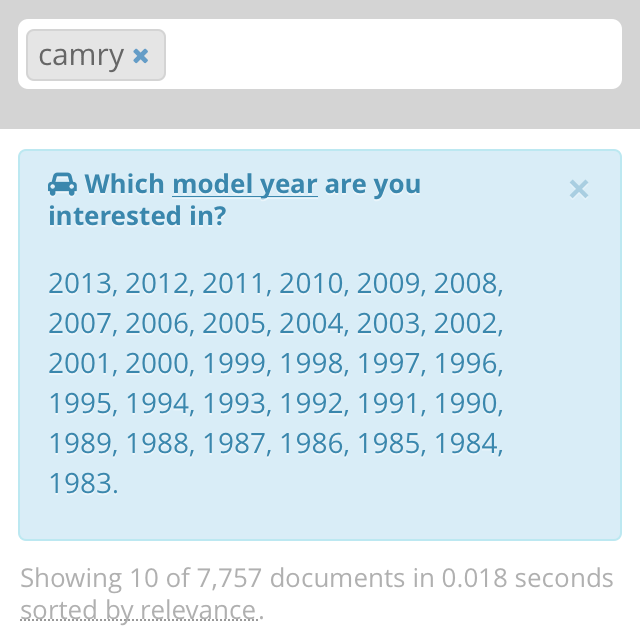
Although typing the year and model is the fastest way to build a vehicle, no matter how you're searching, if it looks like you're trying to find information on a specific vehicle, we'll offer optional assistance. For example, if you search for "camry," you're only 2 clicks away from building that 2007 Toyota Camry 3.5L. You can also start a new search using the assistant: just click on the vehicle icon that appears on the right side of the search bar, and we'll help you drill down to a specific vehicle. |
Supercharge your search.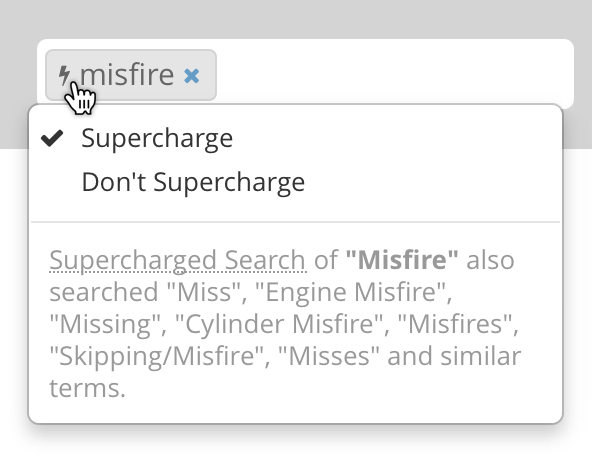
Supercharged Search® comes courtesy of our sister company, Identifix. It enables us to adapt to misspellings and find documents based on auto terminology similar to the words you've typed. For example, "misfire" is will also match "Miss", "Engine Misfire", "Missing", "Cylinder Misfire", "Misfires", "Skipping/Misfire", "Misses" and similar terms. You can choose to disable supercharging for a specific term, if you wish. Just look for the keywords with a lightning bolt next to them, then tap or hover over it for more options. |
What you want, not what you type.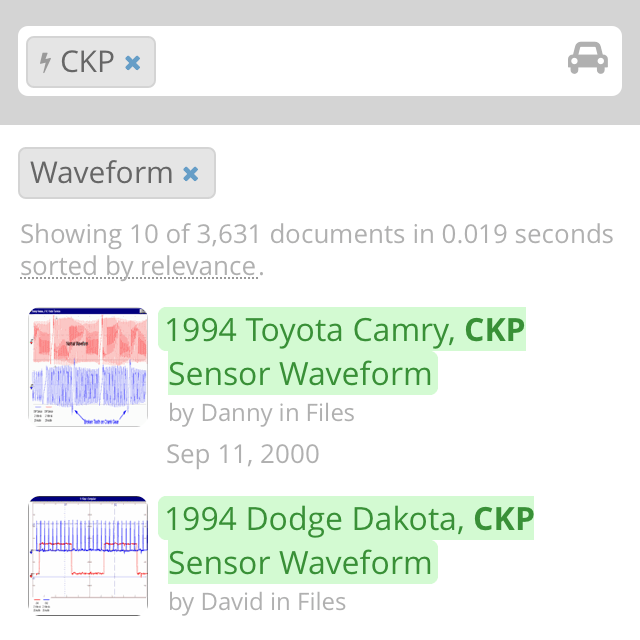
When you search for "CKP waveforms" we know you're looking for actual waveforms, and not just documents containing the word "waveforms," so that's what we'll show you. Same thing goes for things like scandata, photos, documents, forums, files, TechHelp and more. The more you search, the smarter we'll make it. |
Desktop, tablet or mobile. It works everywhere.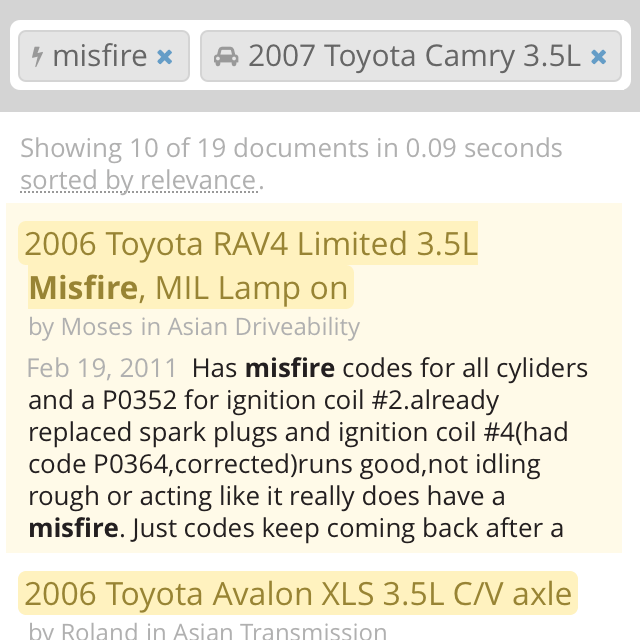
The new search engine was built to work well across all devices. Just bookmark search.iatn.net on your PC, Mac, tablet or smartphone. (Really handy when you want to build a vehicle in the bay by typing in the VIN.) |
|
There's more... We will continue to focus on improving the search engine to provide the best possible experience. Please keep your feedback coming, we appreciate it! |